Review: Versus Touchpad 7

So I’ve been saying for ages that I’m going to review the Versus Touchpad 7 that I got for my birthday, but it looks like I’ve finally managed to get around to it. So without further a due here it is…

So it seems that the world has gone a little tablet mad, tablets have been around for quite some time but it wasn’t until 2010 when Apple introduced the iPad that tablets officially took off and now you see them everywhere. On the train into work, at work, out and about in London or even at Tiger Tiger you can’t miss them. Personally I wasn’t a huge tablet fan as I couldn’t really see the point, it basically merged a smartphone and laptop together into an amalgamation that I didn’t really need. So for my birthday what did I receive… a tablet, a Versus Touchpad 7 to be precise. So I’ve had it for a little while now and thought that it would be good to do a review to see first, how this particular tablet is and secondly if its managed to covert me to a taboholic (yes I made that word up).
Hardware
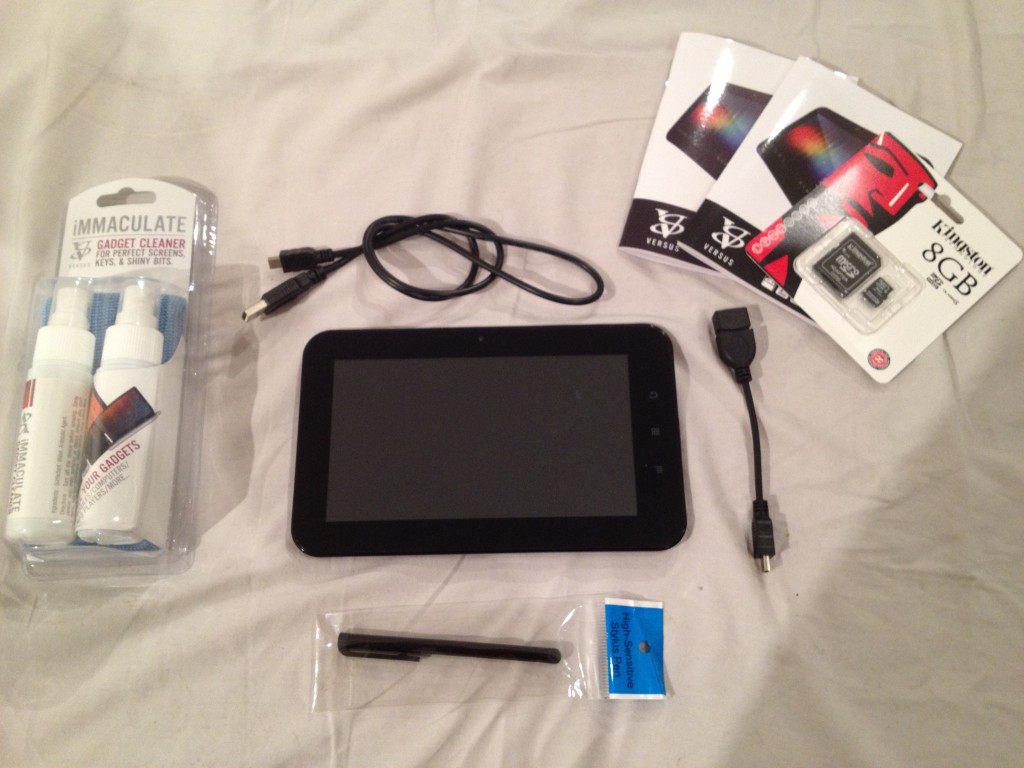
The Touchpad 7 is an entry level tablet that comes with a 1Ghz Cortex A8 processor, 512MB DDR3+ memory, 8GB of storage and a moderate 7 inch touchscreen. One of the things that did impress me was that the Touchpad 7 has a HDMI connection, this means that you can hook this up your flat screen and potentially play games or watch movies via the tablet. Contained in the box is a stylus (which I never use), a mini HDMI adapter, a mini USB adapter, and the instruction manual and additionally included in mine was a 8GB Kingston memory card and iMmaculate cleaning set. The additional products were due to the product being purchased from IdealWorld, these items would not normally be included. It’s a shame that it doesn’t already come with some kind of cleaning cloth and basic protective casing but I don’t think many tablets do. I think overall for a tablet in this price bracket it comes with all the necessary hardware.
Software

Android 4.0 Ice Cream Sandwich is the Touchpads choice of operating system, this is relatively new as Jelly Bean is the only more recent operating system released by Google. The tablet comes with several pre-installed apps such as Amazon Kindle, Angry Birds (everyone enjoys sling-shoting birds at pigs), Google Docs, YouTube and Skype. This probably won’t be enough for the app addicts out there so you can download more apps via 1Mobile Market, the market boasts over 200,000 apps which should give you enough selection to choose from. I got to downloading a few additional apps onto the device and this is where I hit a few hurdles. The 1 Mobile Market is easy enough to navigate however when trying to download some apps I constantly got a message reading ‘preparing to download’, once this message appeared the app never materialised which meant that I had to quit 1 Mobile Market and download the app again.
Performance and battery life
As mentioned before the Touchpad 7 has a Cortex A8 1Ghz CPU and an expected battery life of 4 hours, so yes don’t expect to be able to be on this all day without having a charger to hand. The performance of the device based on the specs isn’t bad, you can expect speedy Gonzales from a sub £100 tablet however it handles mundane tasks fairly well but throw anything more demanding at it and you’ll notice some lag. Occasionally even when just wiping between apps I noticed some lag but overall it’s manageable and won’t interfere with the day-to-day use of the device.
To be honest I think that the 4-hour battery life Versus suggest under sells it a little, taking the TouchPad to work and using it on the train there I back I found that I was able to get a solid 6 hours out of the device with casual use. You can’t browse the net or e-mails as you have to be connected via Wi-Fi, however playing Temple Run on the train and then using the device at work the tablet was able to last most of the day.
Camera and video
This is where I would say that the Touchpad 7 falls short, with a 0.3MP front facing camera pictures and videos aren’t exactly going to be mind blowing. I took a few photos and videos on the tablet, they were definitely viewable but a far cry from anything that you would want to post on any social network. This is slightly ironic since as soon as you take a picture or video it provides you with an option to upload your picture to Facebook or Instagram. That set aside I did find a surprisingly good feature within the camera app… Panorama. I personally find that Panoramas are slightly hit or miss, I’ve used some very good ones before and others that stitch the picture together s obadly that it looks as if the panorama was taken at different locations. The Touchpad however was a breeze, simply select the panorama icon and it makes it very simple to create an impressive panoramic picture. The one undesirable feature is that the Touchpad 7 only has a front facing camera that means that you can only take panoramas of the scenery behind you with you included. Overall I couldn’t give the camera and video high praise but the panorama was a nice addition.
Overview

After using the Touchpad 7 for several weeks I’ve had time to get used to its features and been suitably impressed by some and underwhelmed by others. I can definitely give credit to the connectivity that the tablet has, having a HDMI output is extremely useful and performance seemed incredibly fluid, given the spec of the device this was impressive. On the other hand the camera leaves a lot to be desired and was only made passable by the panoramic addition. I think for the money it’s not bad however I don’t think this will last you that long, once you start to fill up the device with more apps and files it will probably grind to a halt. I think that your hard earned money could be spent better else where getting a device that has some longevity.
![]()


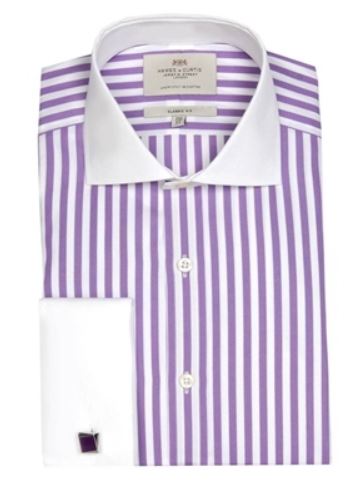


2 comments
Shame the camera isn’t so good – I’m after something for Christmas. Thanks for the review.
the versus is pants im gettin a ipad mini