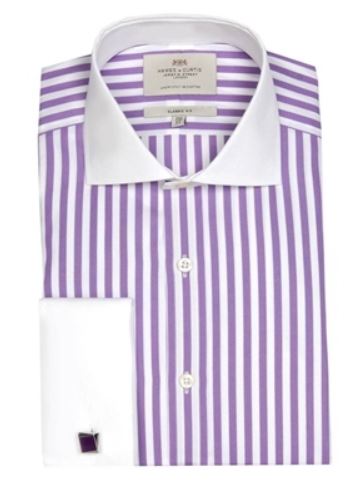Review: Wireless Rechargeable USB Optical Mouse w/ Docking station

There is nothing more annoying than working on my laptop to find suddenly I am unable to move my cursor on the screen due to my wireless mouse having run out of battery. The next 15 minutes is spent rummaging around the house or the office trying to find some more AAA batteries so I can get on with the task at hand. Having experienced this again recently it was the proverbial straw that broke this camel’s back and I decided that there must be something out there better than a battery operated wireless mouse!
Turning to my old friend Amazon I started my search for a wireless mouse complete with an rechargeable option which meant no more struggling to find batteries in the middle of a task. I came across several options and settled on this Wireless Rechargeable USB Optical Mouse w/ Docking station which seemed to have everything I wanted plus it came with a handy docking station perfect for sitting on a desk. At just under £15 I felt that this was worth it for a mouse that wouldn’t stop working whenever it fancied!

Mouse features:
- 2.4G RF Wireless USB Optical Mouse
- Working distance 10 meters
- 5 button mouse, Backward/Forward function
- High quality 1000dpi resolution
- Docking station & charger for mouse batteries
- Plug & Play
- Charging & Receiving Led indicators on receiver
- Rechargeable 2xAAA Nimh batteries included
- Intelligent Power Saving – No need to switch on or off!
Product Size
- Mouse 116×62.8×39 mm
- receiver: 19×15.5×6.8mm
When it arrived I eagerly unpackaged it and plugged the docking station into the USB port of my Microsoft Surface Pro 2 which I received from my parents for Christmas (review to come). All I had to do then was place the rechargeable batteries into the body of the mouse (I first managed to not quite get one of the batteries in properly – embarrassing rookie mistake!) Having sorted that out I simply placed the mouse in its docking station and left it to charge for a while. It’s easy to see via the green and red lights on the docking station if the mouse is running low on battery, I intend to use it during the day at work and overnight place it in the docking station to let it charge up again for the next day.
So far I am happy with the wireless rechargeable mouse, it was simple to set up and start using right away (except the battery mishap!) I am hopeful that it will ensure that my working or blogging is never interrupted by lacking batteries again! I award the mouse a 4 out of 5.
![]()